I read a lot of PDFs. In fact most of my time at the computer I spend reading PDFs. I read documentation, datasheets and lots of school stuff, so this definitely requires a good choice of a PDF reader.
Because I'm also a user of XMonad, just opening a PDF reader and reading a document is not what satisfies me. I need a sensible way to organize opened documents and a quick way of opening just downloaded files.
For the last couple of years I've been succesfully using xpdf - the reader which remained my favourite for a pretty long time. Unfortunately, recently gentoo dropped support for it, because of its bugginess and stalled development (or no development at all:D), so after some time of providing my own ebuilds, when it failed to start after a poppler upgrade, I decided to search for something else.
The choice of PDF reader
The requirements I have are:
- support for both continuous and and non-continuous mode,
- easy zooming - including fit page, fit width,
- remote controllability - at least reload command (absolutely crucial for working with LaTeX),
- stability (well, xpdf is stable, but single-threaded, so it can simply hang for a minute while loading a complicated page and won't react at all... not acceptable).
There are also features which would be a nice addition, but not a requirement, like easy selection and copy and those I couldn't care less about, like PDF forms support.
The program which attracted my attention was qpdfview (https://launchpad.net/qpdfview). Most other readers were driving me mad not supporting the really basic functionality which I can't live without.
So obviously it does all I need and also supports tabs and remote opening of new tabs in already running window (see --unique commandline option).
XMonad support
I currently have 3 workspaces in XMonad which I planned on using for documents, but ended using just my web workspace for both the browser and instances of xpdf, so I decided to do something about it and enhance my reading experience.
Assumptions
The assumptions are simple: there are 3 workspaces (topics in fact, see TopicSpace documentation) called pdf1, pdf2, pdf3. I want a default action which spawns the last downloaded PDF document on the pdf workspace which I'm on. Since qpdfview supports tabs, this functionality should be used, and each next spawn should open a new tab.
Why so complicated? Well, chrome can't seem to be so kind to allow the user to choose programs to open particular types of downloaded documents with if you're not using a "supported desktop environment", like firefox does. But even if it could do that, it would still suck. I want control over what I open where, so rearranging documents after they're opened wouldn't be good enough. With this approach I download a document, then go to the workspace where I want it and press mod-shift-p and I have it. Simple and useful.
Implementation
Finding the most recent pdf file is rather simple:
|
1 |
ls --color=none -tr ~/Downloads/*.pdf | tail -n 1 |
There are other ways, though. Using find would probably be better, but who cares.
If you're already using TopicSpaces in XMonad, you can easily connect that command to the pdf workspaces.
I use the following data type to define my topics concisely in one place of the config file (I took it from Brent Yorgey's config file in the XMonad config file archive):
|
1 2 3 4 |
data TopicItem = TI { topicName :: Topic -- (22b) , topicDir :: Dir , topicAction :: X () } |
Then goes my topic list:
|
1 2 3 4 5 6 7 8 9 10 11 12 13 14 15 16 17 |
myTopics :: [TopicItem] myTopics = [ ti "NSP" "" -- ... , TI "pdf1" "~/Downloads" (runLastPdf) , TI "pdf2" "~/Downloads" (runLastPdf) , TI "pdf3" "~/Downloads" (runLastPdf) -- ... ] where ti t d = TI t d shell -- ... runLastPdf = spawnHere $ "qpdfview --unique \"`ls --color=none -tr ~/Downloads/*.pdf | tail -n 1`\"" -- ... |
The --unique option causes qpdfview to register in dbus and the next invocations of this type will open new tabs in the currently running window instead of opening a new one. Pretty neat.
Modifying qpdfview
So far no matter on which pdf workspace I run the action, it will open the file in a single window.
But this can be better. Unfortunately qpdfview doesn't have multiple instances support, but I decided to write it. Since it was rather a trivial task, I won't go into details. I made a branch in the launchpad the functionality is already in trunk; it supports multiple named instances and storing the list of opened tabs on a per-instance basis. It behaves exactly as the original program, but it has one additional parameter. The usage is simple:
Run a couple of instances:
|
1 2 3 |
qpdfview --unique --instance pdf1 & qpdfview --unique --instance pdf2 & qpdfview --unique --instance pdf3 & |
And then you can open new tabs in any of the instances, by specifying the instance name again:
|
1 2 3 4 |
qpdfview --unique --instance pdf1 "file1.pdf" "file2.pdf" qpdfview --unique --instance pdf2 "otherfile.pdf" qpdfview --unique --instance pdf2 "onemorefile.pdf" qpdfview --unique --instance pdf3 "somefile.pdf" |
Now it's only a matter of using that in XMonad config.
runLastPdf got an argument which specifies which instance to use (instance names are the same as workspace names), and the config file changed into this:
|
1 2 3 4 5 6 7 8 9 10 11 12 13 |
myTopics = -- ... , TI "pdf1" "~/Downloads" (runLastPdf "pdf1") , TI "pdf2" "~/Downloads" (runLastPdf "pdf2") , TI "pdf3" "~/Downloads" (runLastPdf "pdf3") ] where -- ... runLastPdf w = spawnHere $ "~/.xmonad/run_pdf.sh " ++ w -- ... |
I extracted the qpdfview logic into a separate file, for clarity, so here it is:
|
1 2 3 4 5 6 |
#!/bin/bash # usage: ./run_pdf.sh instance_name f=`ls --color=none -tr ~/Downloads/*.pdf | tail -n 1` qpdfview --unique --instance $1 "$f" |
And now at last I feel comfortable with reading PDFs. Hopefully I won't change my mind soon. Too much hassle.
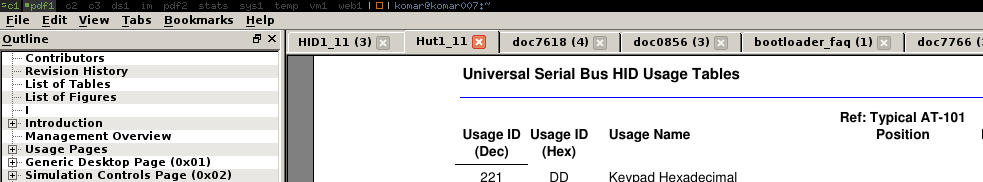
Hi there, I have noticed that on occasion this website renders an 404 error. I figured that you would be keen to know. Thanks