The GH60, a 60% mechanical keyboard project, will soon be ready for production. In this post I'm going to present what it is and for whom it is.
The idea was first proposed by jdcarpe @ geekhack. It was to design a portable, fully programmable mechanical keyboard, which fits cases available in the mechanical keyboard market.
Project assumptions
The basic assumptions were:
- 60% form-factor - that means the keyboard is limited to the block of keys from tilde to right control; no arrows, numpad, page up/down or F keys,
- persistent, programmable layout - it had to allow for easy changing of which scancode each key sends,
- compatible with existing cases: KBC Poker plastic case and other custom Poker cases,
- support for both ISO and ANSI, making it the first ISO 60% mechanical keyboard,
- support for both PCB- and plate-mounted Cherry MX switches.
The GH60 is not a complete keyboard for an end-user, but a so-called custom keyboard, which means that its users will only get the PCB populated with all the SMD components, but will have to solder the switches themselves. A switch assembly service will be provided and two custom aluminum cases are already being designed by other geekhack members WildFireDragon and The_Beast. After a long discussion and getting a number of propositions concerning the available layouts, I got down to designing the first revision of the PCB.
Physical layout
The revision A includes support for a few layouts by providing a non-configurable base set of keys along with 4 configurable clusters. In each of the clusters the keys can be arranged in 2 or more ways to fit the user's needs.
The clusters are shown in the picture and listed below: 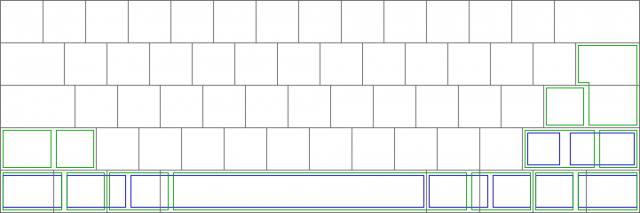
- enter - the enter cluster can be configured in 3 ways:
- standard ANSI - 2¼-unit enter and 1½-unit backslash,
- modified ANSI - 1¼-unit enter and one extra key to the left from enter,
- standard ISO - vertical enter and 1-unit hash,
- left shift - the left shift cluster can be configured in 2 ways:
- ANSI - 2¼-unit shift,
- ISO - 1¼-unit shift and 1-unit backslash,
- right shift - the right shift cluster can be configured in 3 ways:
- standard - 2¾-unit shift,
- with fn key - 1¾-unit shift and 1-unit fn-key to the right from shift,
- with extra key - 1¾-unit shift and 1-unit extra key to the left from shift,
- bottom row - the bottom row cluster can be configured in 3 ways:
- modern - three 1¼-unit modifiers, 6¼-unit spacebar, four 1¼-unit modifiers,
- retro (aka Model M) - 1½-1-1½ modifier layout on both sides of a 7-unit spacebar,
- lysol's layout - an interesting idea proposed by lysol @ geekhack - two 1½-unit modifiers, 7-unit spacebar, and 1½-1-1-1½ modifier layout to the right from spacebar.
The key names, like enter or fn are for illustrative purposes only, since they can be assigned arbitrary functions. In the final version I'm also considering adding an option to split the backspace into two 1-unit keys.
The prototype
The prototype was produced with the help of 16 people who decided to buy the PCB and test it. I had the revision A of the PCB made with black matte soldermask and gold-plating.
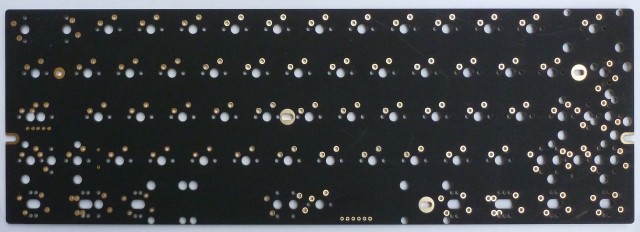
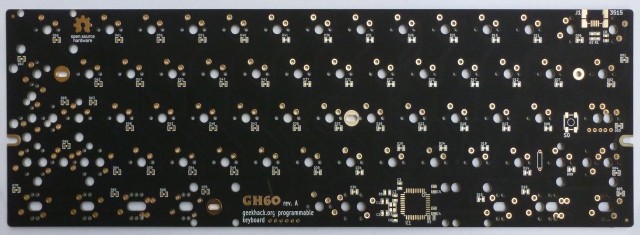
We discovered a few errors in the prototype, and I'm going to fix them in the final version:
- one part, C3, is positioned wrong, which prevents the PCB from fitting into the original Poker case,
- some people reported that rotated cherry switches make it hard to put the keycaps on and may even break their stems, I will try to put as many switches without rotations as possible,
- there is no silkscreen indication of caps-lock LED polarity,
- other minor dimension problems: some holes are too close to the edges, the USB connector is slightly off-center.
The first built prototype looks like this:
What next
We are currently ending the testing phase. The first round groupbuy will start shortly. Except for the fully assembled PCB we are going to have a number of stainless steel plate layouts made and possibly an aluminum case.
Download
You can download the schematic, PCB renders and gerber files of the revision A PCB (prototype) here: gh60_reva (the license is CC BY-SA 3.0)
There is also a repository with all the CAD files.
Further reading
You can read more about the project on the GH60 project page.


Hi, Iam very interest with GH60 keyboard, thanks you
I can't open (import) cad file with Altium Designer Summer 09, what is cad software you use?
Thanks
Thanks for your feedback.
It was made in a recent build of kicad.
This version can be most probably obtained here: Re: [Prototyping] GH60 Keyboard